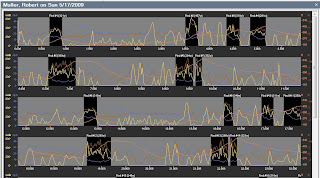
One of the best ways of analyzing post-race power files, especially determining the number of burned matches, is with Training Peaks "Fast Find" feature. To use this feature, view your power file in the "Stacked Graph" view. Go to the menu and select, Edit- Fast Find. You'll be presented with a box of options such as Leading Edge, Trailing Edge, Range of Interest and Duration.
Lets say I want to see how many matches I burned in the 1 minute time duration during one of my recent races. Since my current FTP is approx 270w, anything over 325w (20% increase) for one minute duration is considered "burning a match".
Therefore, in the Leading Edge box I'm going to enter 200w and in the Trailing Edge box I'm going to enter the same 200w. You have to play around with these numbers to better assist in highlighting your "burned matches". Lastly, you want to enter the duration values of 1 min. as a minimum and 20 minutes as a maximum. You'll rarely need to set the max value higher than 20 minutes for a Crit or Road Race. And, in this particular analysis we're only interested in 1 minute burned matches. You can burn a match in the 5, 10 and 20 minute duration intervals as well.
What is also helpful in identifying Trailing/Leading Edge numbers is to show your FTP line. I didn't show that on my graph, but it is very helpful.
For more information on burning matches and using the Fast Find feature, go to Coggan/Allen's book, "Training and Racing with a Power Meter", pgs. 113-116. Or, do a Google Search.
BTW, I did "blow-up" at Find #2 (on the graph)- 475w average for 1 minute was enough to put me in a world of hurt for the rest of the ride...and that was required to just "hang-on" with the group. I think I ended up being dropped at mile mark 8 of the first lap. Pretty sad. I'm not sure how many matches I have in my matchbook at the 1 minute duration, but in this case I had no choice. It was either burn a match or get dropped. I did both.





No comments:
Post a Comment